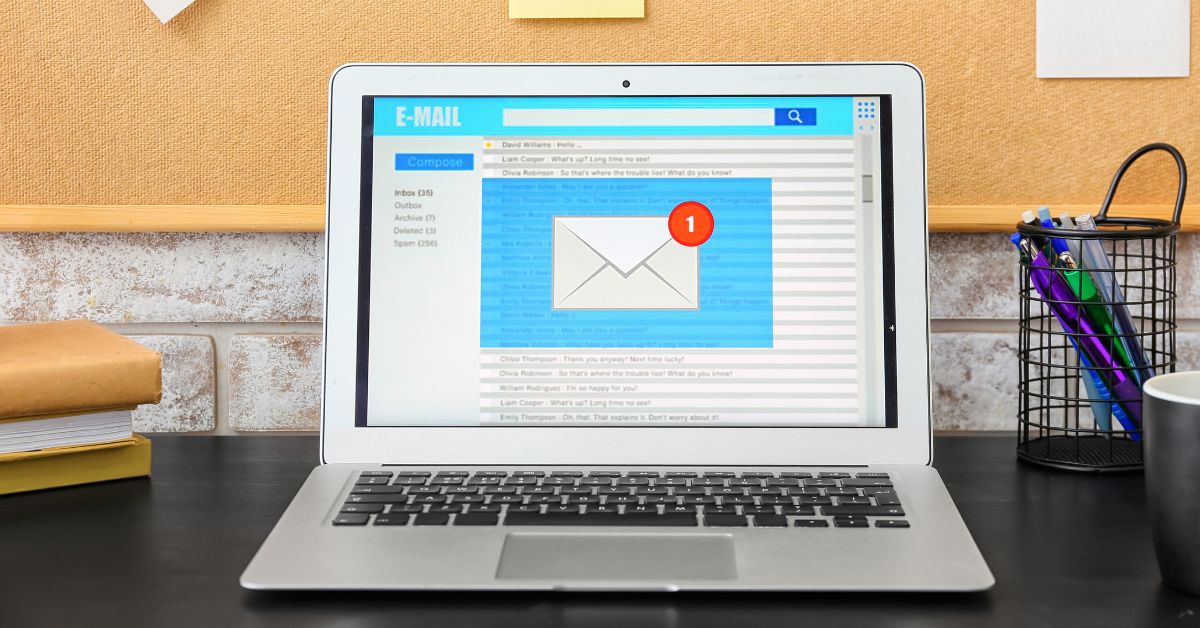How Do I Set up an Email Address For My Business?
Whether new startups, small businesses or large corporations, all businesses require a business email account. A custom business email address will be critical in branding, marketing and communication for your business.
In this blog post, depending on your preferred platform, we’ll walk you through the simple steps to go about creating a business email address.
So let’s get started!
What is Business Email Address?
An email address with your company’s domain name is the best strategy to use in creating a business email address.
Anyone may create an account using a free email service provider, whether or not they are a legitimate business. Most newbies utilize an unbranded, free business email service, such as Yahoo or Gmail, which enables them to have a basic, standard business account.
For example: yo******@***il.com or yo******@***oo.com.
But, we are all familiar with email phishing scams in which hackers attempt to get personal information from you, such as your social security information, credit card information, etc. to steal your identity. They use a generic email address, posing as a legitimate business.
Therefore, it stands to reason a prospective customer and other businesses may hesitate to conduct business with you for this very reason. They simply question whether a respectable firm would use a generic email address.
Instead of using a google or yahoo account, a professional business email address should contain the unique domain name of your business.
Therefore, you must first create the domain before creating the appropriate mailbox. For instance, the email address yo******@****in.com is connected to the domain name.
Email Hosting
Your business email account and the files connected are stored on a remote server as part of an email hosting provider and web hosting provider.
Services Offered by Email Host:
The email host offers a variety of services such as:
Connecting your network to receive emails
Email security and authentication
Management and filtering of the email service provider
Various email hosting services offer different services, web hosting accounts, and various areas of email management, like choosing a business domain name, pricing plans and selecting business email addresses. You should pick one that satisfies budgetary and company email requirements.
Why Do You Need a Business Email Address?
Here’s why every business must have a professional email address:
Maintain Legitimacy
There are many advantages to emailing prospective clients from a business email address. A customized business email address shows a degree of professionalism. Your business email address gives credibility as an established successful business.
Provide Brand Consistency
Imagine giving a potential client the URL of your company’s website, and then sending them a proposal or information about your products from a personal email address. Clients unfamiliar with your brand may be far less likely to make purchases or engage in business with your company.
The chances of a positive response increase when emails are sent from a professional business email address due to brand consistency.
Improve Control
You can create an email administrator to govern every email account with corporate email. For example, you can create new accounts for staff, delete existing accounts, provide unlimited storage and set up email forwarding.
Enhance Security Features
Security features are available from the top corporate email security providers. Advanced security can help you protect your accounts.
What Kind Of Email Address Should You Use for Your Business?
You now understand what a business email is and the benefits of email addresses. The crucial step now is selecting an email address for your company. Choosing a business email address can be challenging, therefore to assist you, we’ve given you a few examples:
First name + last name:
Using your first and last names as the subject of an email address is always a good idea when in doubt. It is a wonderful option for business owners who use their name as their company name.
Simplify the name:
Whether you use your name or your company’s name, it’s a good idea to include an abbreviated form of the name in the email address. If the whole name of your company is too long to fit in an email address, this is a viable alternative. Shortening the name, however, could confuse and increase the likelihood of errors.
Name + location:
Another example of an email address includes both your name and location. It is an excellent option if your company has several sites and you need a way to distinguish between them. However, if you or a worker transfer to a different location, this email format can become confusing.
Your name + department:
If your company has many departments and/or locations, combining the employee’s name and the department is an excellent approach to distinguish between them. This email style works well if a person stays with the same department, but it can be challenging for someone who moves jobs and needs a new email address.
Custom Domain VS Free Domain
Having a personalized domain for your company instead of a free one has many advantages. There are several restrictions on free email addresses while using a free domain for your email. Free email addresses offer poor deliverability rates and increase the likelihood that your emails will be regarded as spam, which is very troublesome for email marketing.
However, it will be much simpler for clients to contact you if you have a personalized email address. A personalized email address can also increase the legitimacy of your company because it gives you a more professional appearance than if you were to utilize a free domain. You can also alter a customized email.
How to Get a Free Domain Name?
A domain registrar is required if you want a free domain name. The best solutions found are listed below:
The best hosting provider for building your first website is Hostinger.com
The best domain registration site is Domain.com.
The best option for permanently securing domains is Network Solutions.
NameSilo offers the most economical domain pricing when buying in bulk.
Can You Create a Business Email For Free?
To be clear, you cannot obtain free business email addresses and free domain names that end in your website’s name, such as na**@*********te.com. You could use your Gmail account to generate a free @gmail.com or @yahoo.com email address, but it would appear less professional.
If you currently pay for Google Workspace (formerly G Suite), you may use Gmail to make it appear that your emails are being sent from a domain-based email account. If you’d rather use Microsoft 365, that platform has similar possibilities.
Utilizing a business email provider like Zoho mail is an additional choice. Nevertheless, depending on how many people you need to add, it would cost you hundreds or even thousands of dollars annually.
Alternatively, you can purchase website hosting to receive a free email address that ends in your unique domain name. Many servers, such as Bluehost, also include a free business email account with their hosting packages. These site hosting packages are “almost free” options to obtain a business email address because they include so much, including the free email address.
Create a Business Email Address

You can use several methods to establish a credible business email address. Here are some options to assist you with obtaining a business email account.
Create a Business Email Address With Bluehost.
One of the top hosting providers for WordPress websites is Bluehost. It also acts as a domain registrar and provides free personalized email accounts with any hosting plan under your domain. Additionally, its package prices are very reasonable. To create an email address, follow the instructions listed below.
Choose a Bluehost Plan
Choose Your Free Domain
Register at Bluehost for a Free Business Email Address
Log into your Bluehost email account
Create a Business Email Address With HostGator.
Given that it includes free business email accounts with every hosting plan, HostGator is a very economical hosting provider that may also serve as an email service provider. To create an email address, follow the instructions listed below.
Pick a HostGator Plan.
Select a Free Domain
At HostGator, you should create a free business email address.
Create a Business Email Address With Your Existing Web Hosting (Via CPanel)
Many hosting companies, including A2 Hosting, Bluehost, and InMotion Hosting, employ the well-liked control interface CPanel. This method is especially practical if you already have a registered domain and a hosting account set up with a cPanel provider.
Sign in to your web hosting account and use the cPanel application. Ask your host’s support for assistance if you need help finding cPanel. If you want to avoid being taken back to the Email Account page after creating several emails, you can stay on the current page. When finished, press the Create button.
By default, the webmail feature provided by your server will allow you to view and send emails.
Create a Business Email Address With Microsoft 365
Utilizing Microsoft 365’s Outlook service is another approach to setting up a corporate email account. You’ll also have access to Word, Excel, and PowerPoint via this approach. Microsoft 365’s Outlook service is similar to Google Workspace (formerly G Suite), but with Microsoft’s toolkit instead.
You must purchase a premium Office 365 subscription to create a business email address with a custom domain. Visit the Microsoft 365 website and select Buy now or Sign in if you already have an account and enter your business address.
Create a Business Email Address with Google Workspace (G Suite)
If you enjoy using Gmail, you should use Google Workspace to set up your professional email address (G Suite). You will also benefit from using all the Google apps with your accounts, such as Calendar, Drive and the comfortable UI.
Visit the Google Workspace (G Suite) website and select Get Started to get going.
How does a business owner go about setting up an email address? The best strategy is to create a professional email address with your custom domain included, if you want to encourage trust and show that you are legitimate to customers.
Your professional business email address will be simple to remember and offer a chance to advertise your brand throughout your communications. Some offer free email accounts and other services your company uses or requires, such as office software, web hosting and many more.
That’s how you can set up a business email address for your business. You can read more business-related blogs on our website Aspiredvision.com