What Search Terms are People Using to Find my Website?
Knowing people’s search habits is an essential part of any online engagement strategy. After all, how can you reach out to potential consumers if you don’t know what terms are typically being used by searchers looking for what you have to offer?
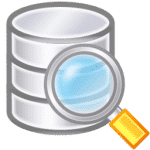
And with more than 90 percent of U.S. adults actively using search engines, there are plenty of good reasons to pay attention to how people (a.k.a., “consumers”) search online. The go-to source for this info for most marketers and business owners is Google Analytics.
While Google Analytics does provide a lot of useful data nuggets, you’re not always going to get important details on search terms in the reports GA generates. But there are other ways to discover what search terms people are using to find your website.
Keywords vs Search Queries
Before diving into search terms, let’s take a step back and clarify the difference between keywords and search queries. While some people consider the two terms interchangeable, there are important differences you’ll want to understand as you determine the best way to get your message across. Making money with search is not that difficult if you understand how it works.
Keyword Understanding
Think of keywords as the cumulative results of multiple search queries. Basically, Google looks at a bunch of keywords and spits out statistics showing which ones are being used the most in various searches. With the generated keyword data, Google will identify specific words or phrases being used the most within various categories and geographic regions. Keywords are primarily used for two main purposes:
- SEO: The cumulative results that show what keywords are being used to find things are used to optimize the on-page content found on websites. For SEO purposes, keywords are naturally placed throughout website-related content that includes headers, subheads, paragraphs, anchor text, meta descriptions, title tags, file names, and image and video captions.
- Pay-per-click (PPC): With PPC, keywords are what you bid on to ensure that your ads are placed within relevant content. This is what the Google Keyword Planner Tool is for.
Search Queries/Terms
Search queries, on the other hand, are the actual terms people are typing in while looking for something — misspellings and grammar inaccuracies included. It’s essentially a real-world application of keywords. You can use the results you get from queries to get more specific with your keywords.
For instance, the keyword “shorts” may generate search queries (what people looking for “shorts” are actually typing in to find results specific to their needs) that include “board shorts,” “skorts,” “summer shorts,” “shorts for kids,” or “shorts on sale.” If you were to use the search term “summer shorts” in one of your campaigns to promote a sale on that particular item, that search query would become your keyword.
The Limitations of Google Analytics
Results on a desired keyword or keyword phrase as “not provided” on Google Analytics don’t exactly give you any useful info. Obviously, there is keyword data available, but Google is opting not to share it as part of an apparent effort to protect searchers privacy. Originally, they said this shift in policy would have very little impact, but “keyword not provided” results are becoming increasingly common (some marketers are reporting getting these results with all or most of their traffic).
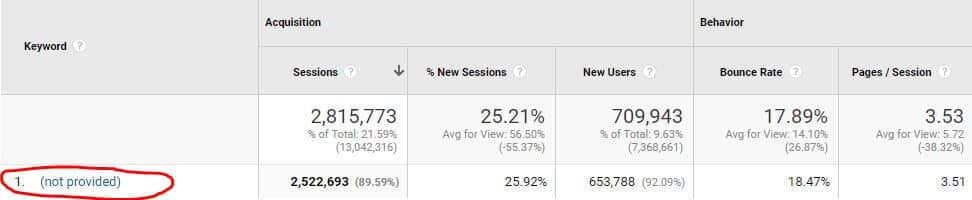
Google also no longer shows search queries on the referring URL on ads. However, this information is still available via AdWords, probably because Google assumes businesses have a right to get keyword info if they’re going to make ad buys based on it.
If you’re not getting the results you need from Google Analytics, take a look at other metrics to get an idea of search behaviors. Search entry page info on GA (scroll past your organic report to find this data), in particular, often provides clues about searchers’ intentions. For example, you can make a good educated guess at what keywords somebody visiting a page for replacement bumpers on a Cleveland auto repair website probably used to find that page (likely some version of “Cleveland bumper repair”).
Search Term Discovery with Google Search Console
Discover your “missing” search terms by linking your Google Analytics account to your Google Search Console (GSC) data. If you’re new to Search Console, add and verify your site to get started. With GSC, you get access to a lot of useful info you can use to manage and plan your online strategies, including:
- Total number of clicks
- Click-through-rates
- Impressions
- Searches by page
- Search data by country
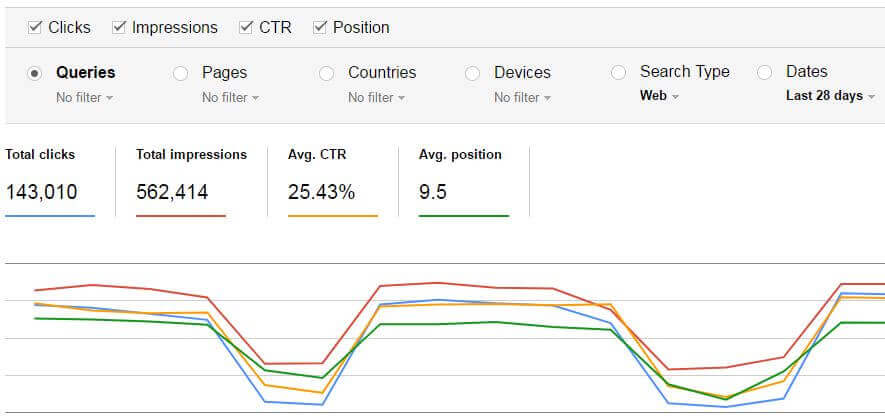
Underneath “clicks per day” you’ll see the search term info for your website. Click on each time to view traffic results. Search Console only keeps data for three months, so download and save any stats you want to save for reference beyond 90 days. Search term info is useful for several reasons, including:
- Determining if any search terms you use as keywords are actually what people are using to find your site.
- Using the results you get to adjust your content based on what matters most to your intended audience.
- Identifying terms generating a lot of impressions, but not so many clicks.
- Using search terms that don’t quite match any specific page as inspiration for a new page or piece of additional content for your website.
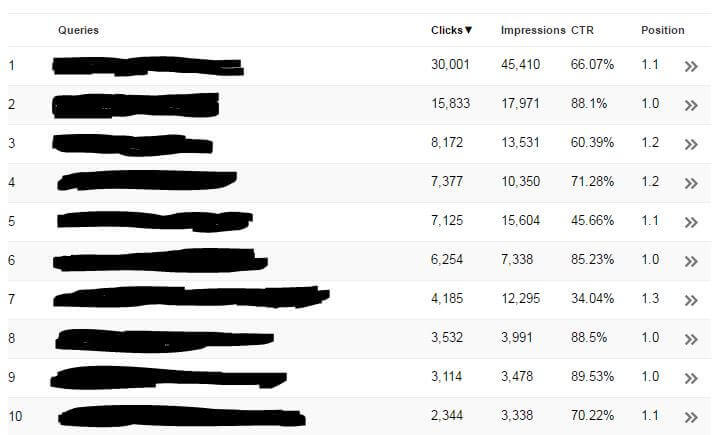
You can get the same info without linking your Google Analytics account to your Search Console account. But if it’s more convenient to access everything from your GA reports, link the two accounts by taking these steps after setting up your Search Console account and signing into your GA account:
- Click “admin” and find the property (homepage, landing page, blog, etc.) you with to enable Search Console data sharing for.
- Click “property settings” in the Property column
- Scroll down in your GSC settings to look for the URL of your site (this confirms that it’s verified in GSC).
- Select your preferred reporting views under Search Console to view your GSC data and click “save”.
Whether it’s in the form of paid placement or organic results, digital marketing today is a complex process that involves things like links, user relevance, on-page and off-page interactions, meta data, and mobile-friendliness. Yet the heart of online engagement will always be keywords and search terms. For the purpose of putting together your digital strategy, I’d recommend tapping into both keyword and search query stats. If you can’t get all the info you need from Google Analytics alone, Search Console will give you the other stats necessary to make smart online marketing decisions.
Do you know how searchers are looking for what you have to offer online? Are you really getting all of the stats you need to make decisions right for your brand? Join the discussion and share your comments.


