How to Use the Wayback Machine
The Wayback Machine is a powerful online tool that allows users to access archived versions of websites, allowing you to view webpages as they were viewed in the past. It’s incredibly useful for research projects, exploring past versions of websites, or finding content that has been removed from the web. In this article, we’ll explain what the Wayback Machine is and how to use it, as well as some benefits and troubleshooting tips.
What is the Wayback Machine?
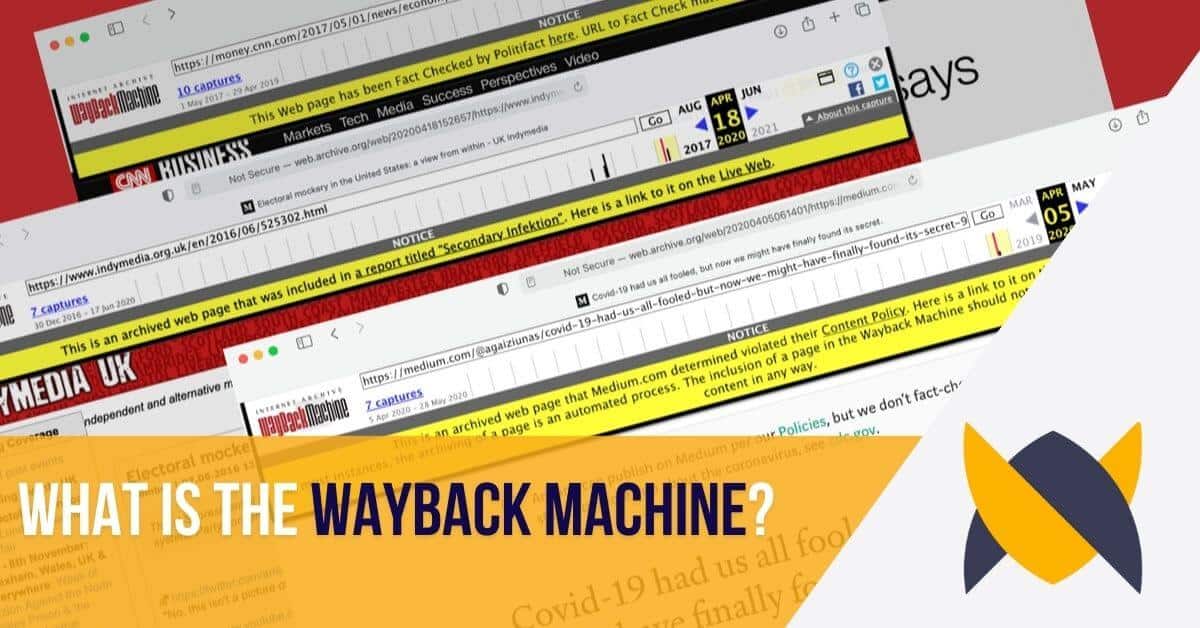
The Wayback Machine is an online archive of digital content. It was created by the Internet Archive, a non-profit organization dedicated to preserving digital content. The Wayback Machine stores snapshots of various websites as they appeared throughout their history. As a result, users can access archived versions of websites from years ago, as well as find content that has been removed from the web.
The Wayback Machine is an invaluable tool for researchers, historians, and anyone interested in exploring the history of the internet. It is also a great resource for webmasters who want to compare the current version of their website to previous versions. The Wayback Machine is constantly growing, with new content being added every day.
What Can You Do With the Wayback Machine?

The Wayback Machine allows users to explore the history of a website and view archived versions of webpages from years ago. It’s useful for research projects that require historical context, as well as exploring how a website has evolved over time. Additionally, you can use the Wayback Machine to find content that has been removed from a website or find articles that are no longer available online.
The Wayback Machine is also a great tool for journalists and bloggers who need to reference old content. It can be used to verify facts and provide evidence for stories. Additionally, it can be used to find old images and videos that are no longer available on the web.
How to Access the Wayback Machine
Accessing the Wayback Machine is easy. All you need to do is visit web.archive.org. From there, you can enter a URL that you would like to access an archived version of in the search bar at the top of the page. Once you hit ‘enter’, you will be presented with multiple archived versions of the website you entered.
You can also use the Wayback Machine to search for specific dates. This is useful if you are looking for a specific version of a website from a certain time period. To do this, simply enter the URL and the date you would like to view in the search bar. The Wayback Machine will then show you the archived version of the website from that date.
Step-by-Step Guide to Using the Wayback Machine
Once you’ve accessed the Wayback Machine, here’s how to use it:
- Enter a URL into the search bar at the top of the page.
- Once you’ve hit ‘enter’, you will be presented with multiple archived versions of the website you entered.
- Scroll through the timeline at the top of the page to locate the version of the website you want to view.
- Once you’ve found the version you want to view, click on it and you will be taken to an archived version of the website.
It’s that simple!
The Wayback Machine is a great tool for anyone looking to access archived versions of websites. It can be used to view websites as they were in the past, or to access content that may no longer be available on the live version of the website. It is also a great resource for researchers, historians, and anyone looking to access information from the past.
Benefits of Using the Wayback Machine
The Wayback Machine is an incredibly useful tool for research projects, exploring past versions of websites, or finding content that has been removed from the web. It’s also great for webmasters who want to analyze their website’s performance over time or for SEO purposes. Additionally, it’s a great way to access articles or websites that have disappeared from the web but are still relevant to your research.
The Wayback Machine also allows users to access archived versions of websites that have been blocked by certain countries or regions. This can be especially useful for journalists or researchers who are looking to access information that is not available in their current location. Furthermore, the Wayback Machine can be used to access websites that have been taken down due to copyright infringement or other legal issues.
Tips for Finding Your Desired Results on the Wayback Machine
When using the Wayback Machine, it can be difficult to find exactly what you’re looking for. Here are a few tips for getting the most out of your search:
- Utilize the ‘Advanced Search’ option to narrow down your search parameters.
- If you’re looking for a specific webpage or article, try adding ‘&url=’ followed by the URL of the webpage or article after your search query.
- If you’re searching for a specific version of a website or webpage, try adding ‘&date=YYYYMMDD’ after your search query where YYYYMMDD is the year, month and day that you want to view.
Following these tips will help you locate your desired results much faster.
You can also use the Wayback Machine to search for archived versions of websites that are no longer available. This can be a great way to access information that may have been lost or deleted. Additionally, you can use the Wayback Machine to compare different versions of a website over time, to see how it has changed.
Troubleshooting: Common Issues With the Wayback Machine
Occasionally, you may run into issues when using the Wayback Machine. Here are a few common issues and solutions:
- Archived version not available: If an archived version of a website or webpage isn’t available, it means that it hasn’t been stored by the Wayback Machine. Try searching again in a few days or weeks.
- Weird formatting: Occasionally, archives may have weird formatting or missing text. This is due to how websites and webpages are stored in archives. If this happens, try a different version of the website or webpage.
- Missing images: Images may not be available in archived versions of websites or webpages. This is because images take up more storage space and can cause issues when archiving websites and webpages.
If you run into any other issues, try looking up common troubleshooting solutions online.
If you’re still having trouble, you can contact the Wayback Machine team directly. They may be able to help you troubleshoot the issue or provide additional information. Additionally, you can check the Wayback Machine’s FAQ page for more information.
It’s important to remember that the Wayback Machine is not perfect. It may not always be able to provide the exact version of a website or webpage that you’re looking for. However, it’s a great tool for finding archived versions of websites and webpages that may no longer be available online.
Alternatives to the Wayback Machine
The Wayback Machine isn’t the only online archive of digital content. Other alternatives include Archive-It and Memento. Both are similar to the Wayback Machine but have different features and capabilities. Additionally, some websites may have their own internal archives that allow users to access archived versions of their websites or webpages.
Archive-It is a subscription-based service that allows users to create their own web archives. It is a great option for organizations that need to store and preserve large amounts of digital content. Memento is a free service that allows users to access archived versions of webpages from multiple sources. It is a great option for individuals who need to access archived versions of webpages from different sources.
Final Thoughts on Using the Wayback Machine
The Wayback Machine is a powerful tool for accessing archived versions of websites and finding content that has been removed from the web. It’s incredibly useful for research projects, exploring past versions of websites, or finding articles that are no longer available online. We hope this article has given you a better understanding of how to use the Wayback Machine and some tips for getting the most out of it. Happy archiving!
It’s important to remember that the Wayback Machine is not a perfect tool. It may not have archived every version of a website, and some of the archived versions may be incomplete or missing content. Additionally, the Wayback Machine may not be able to access certain websites due to technical issues or restrictions. Despite these limitations, the Wayback Machine is still an invaluable resource for anyone looking to access archived versions of websites.


